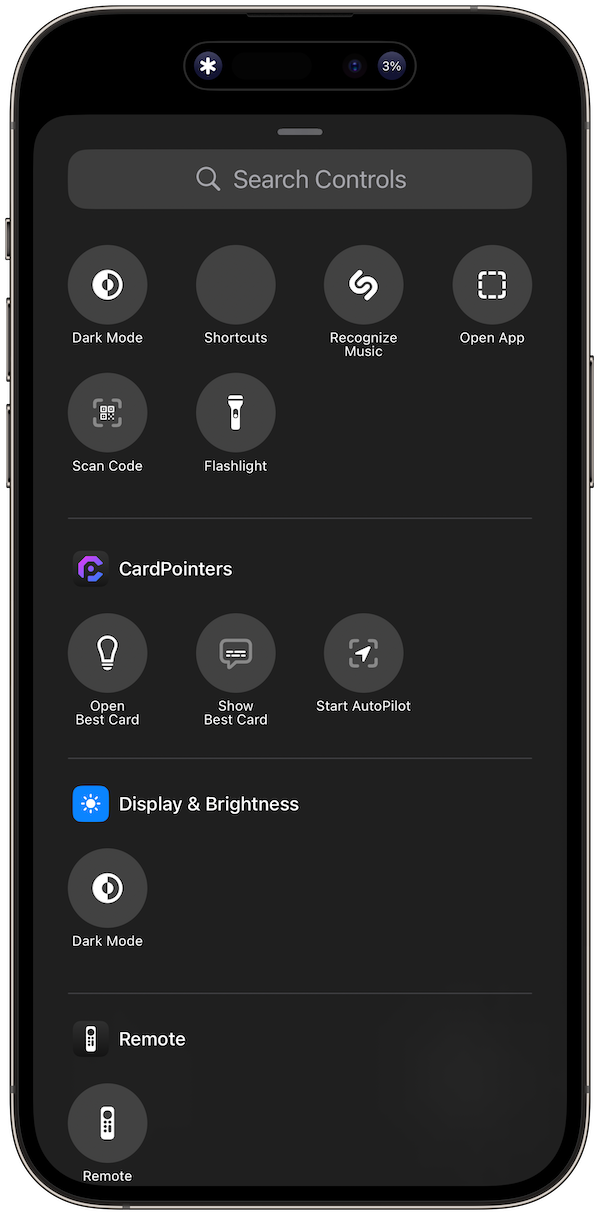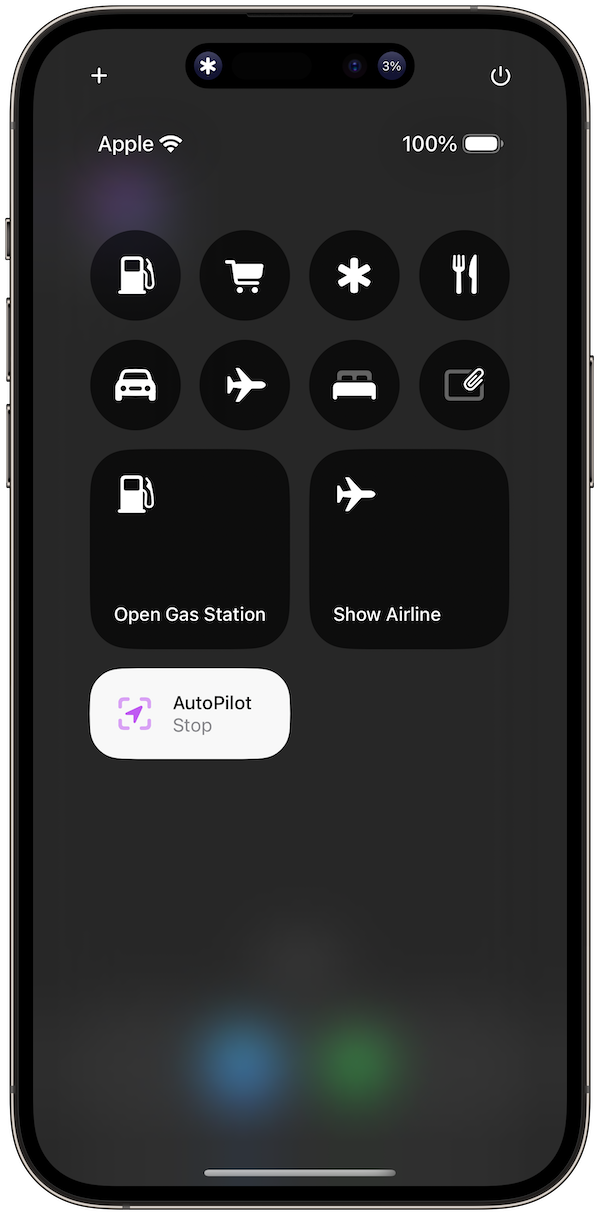Made for iPhone, and all of its best features.
What's better than an app to help you earn more from your credit cards? Not having to open the app at all, which is why CardPointers for iPhone integrates all of Apple's best iOS features, including:
- Safari Extension — Know which card to use on every website, automatically, and auto-add every Amex, Chase, BoA and Citi Offer; no bank logins required.
- App Shortcuts — Ask Siri, "CardPointers here", or "CardPointers for Starbucks" and instantly know which card to use.
- Augmented Reality — Point your camera at any store and see your best card in real-time — like magic.
- Apple Wallet Passes — Double-press the lock button to pay with Apple Pay and you'll know which card to use without having to think about it.
- Location, Location, Location — Receive a notification when you arrive at a store and know which of your cards is best there and then. Or pull up a map at any time to see where you have offers on your cards. Across every card & bank.
- Interactive Widgets — View your best cards and expiring offers right on your home screen.
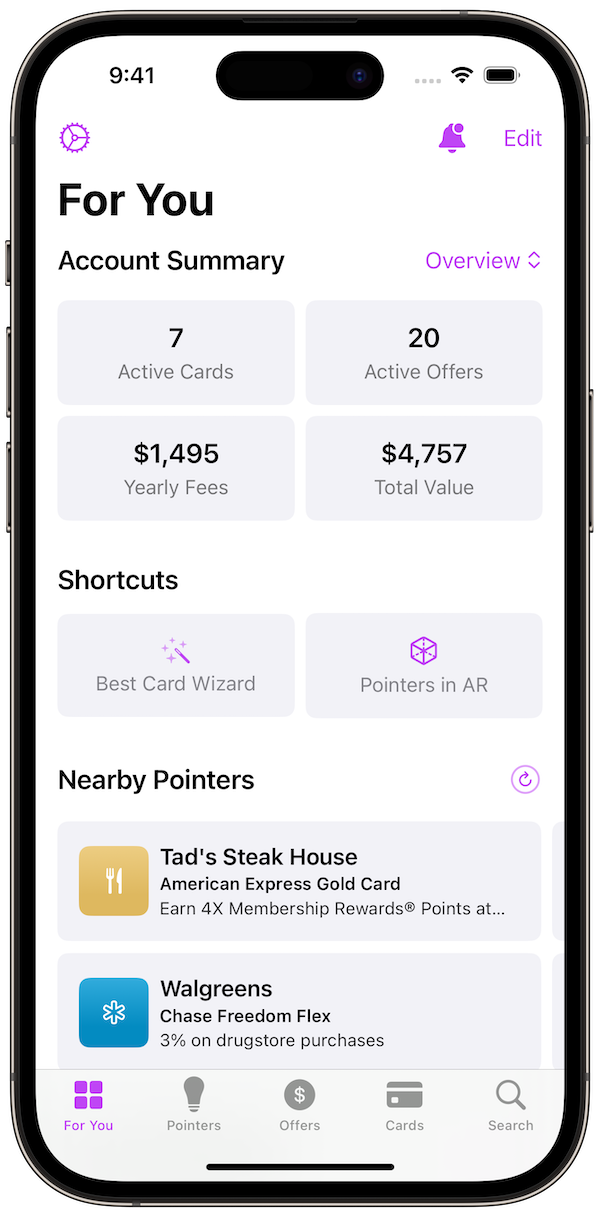
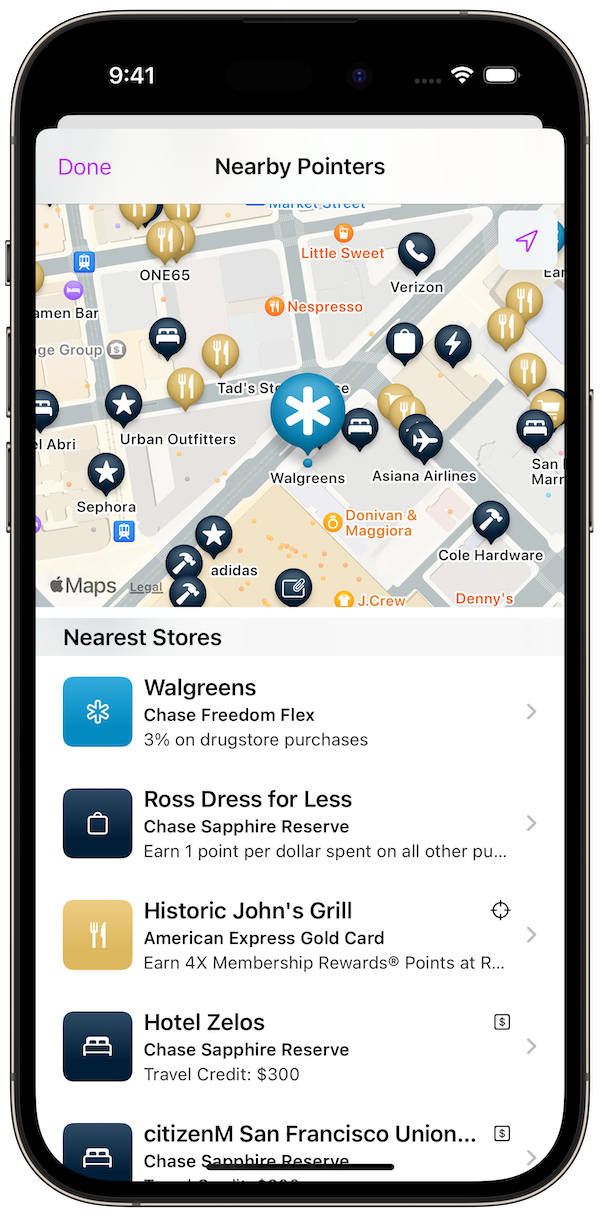
Quicker + Prettier = Awesome
In CardPointers 5, every section of the app has been re-thought and re-designed to help you get to the information you need faster, with new shortcut buttons at the top of each one.
In Pointers you'll see the all-new design highlighting the best card for every purchase, along with shortcuts to the Best Card Wizard and the new Augmented Reality mode. In Cards, there are new views to give you insight on your upcoming card renewals, your Chase 5/24 status, and more.
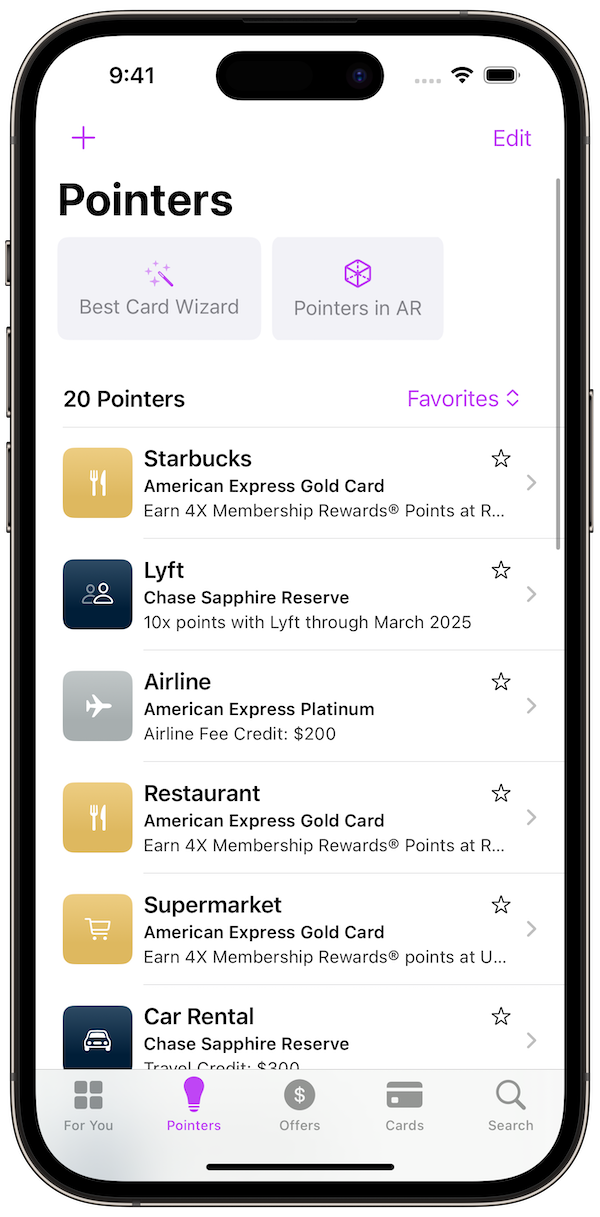
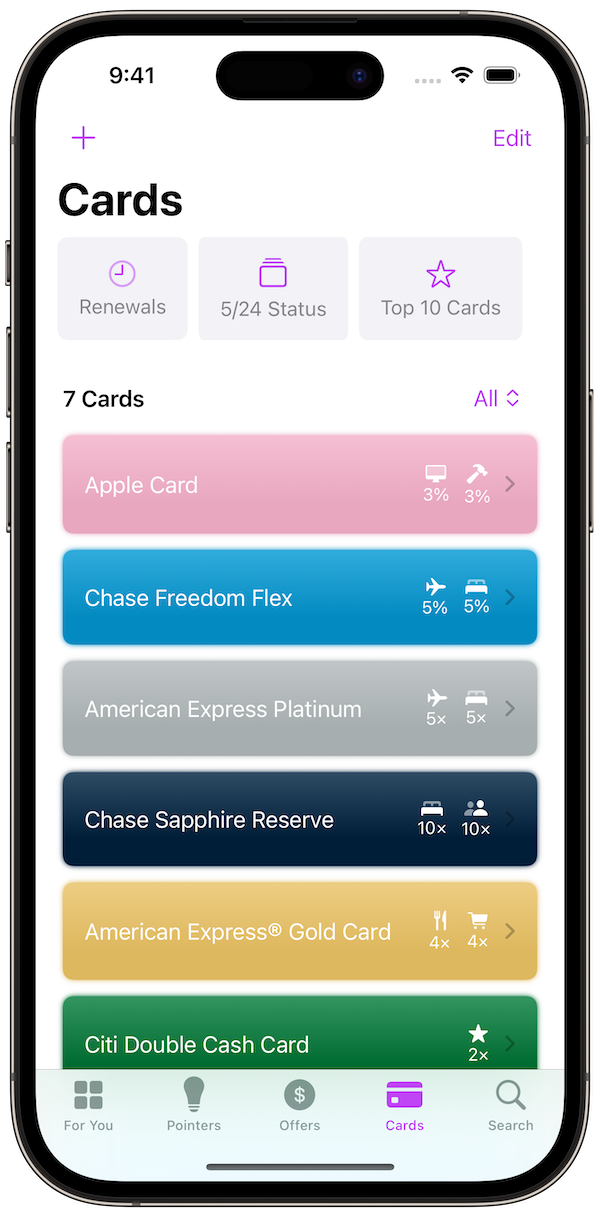
Save More Money with Offers
Turn on the Safari Extension which comes with the app to auto-add and sync all of your Amex, Chase, and other offers. Then you can search and track them all in the app to help you save even more money.
And if you have 1,000s of offers, you can group them by name to help you parse through all of your money-saving offers even more easily, and bulk-edit them with CardPointers 6.
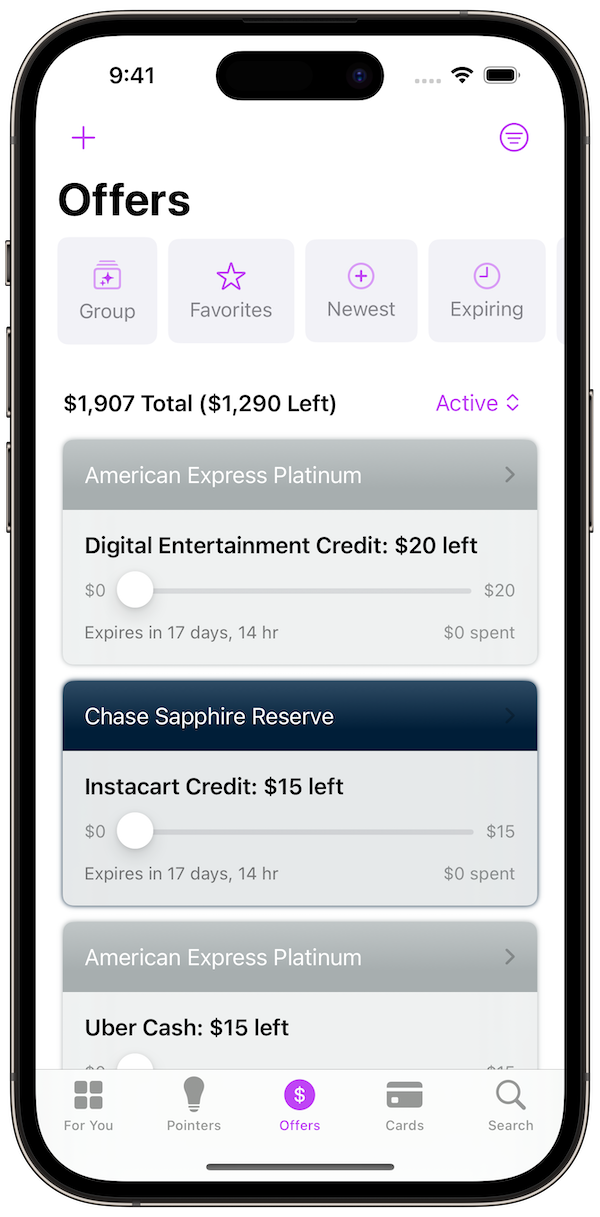
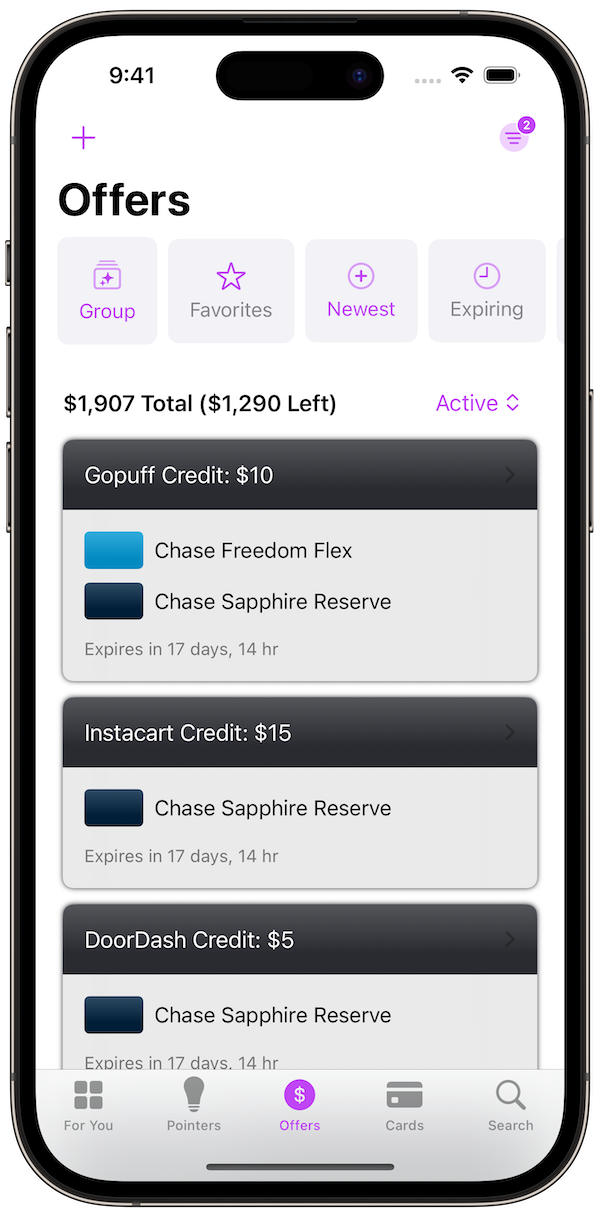
Manage All of Your Cards, and Your P2's
You can manage all of your P2's cards, offers, and even Chase 5/24 status, as well as the rest of your family's, with support for multiple profiles throughout the entire app.
Just tap the title in any view where you'll have quick access to change profiles, filter cards by foreign fees, and view only personal or business cards, all instantaneously.
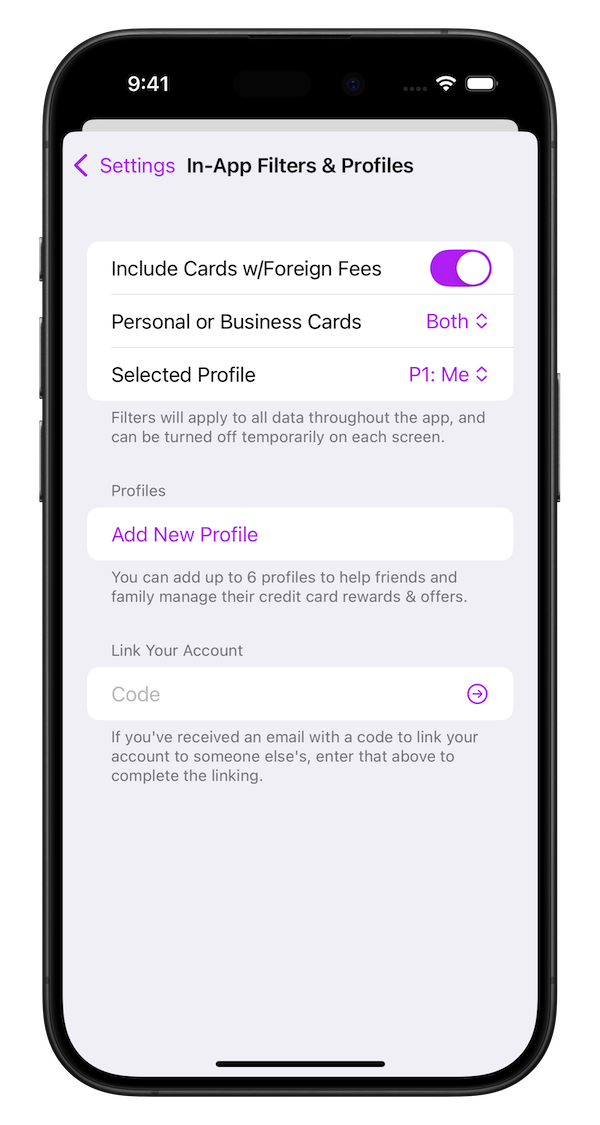
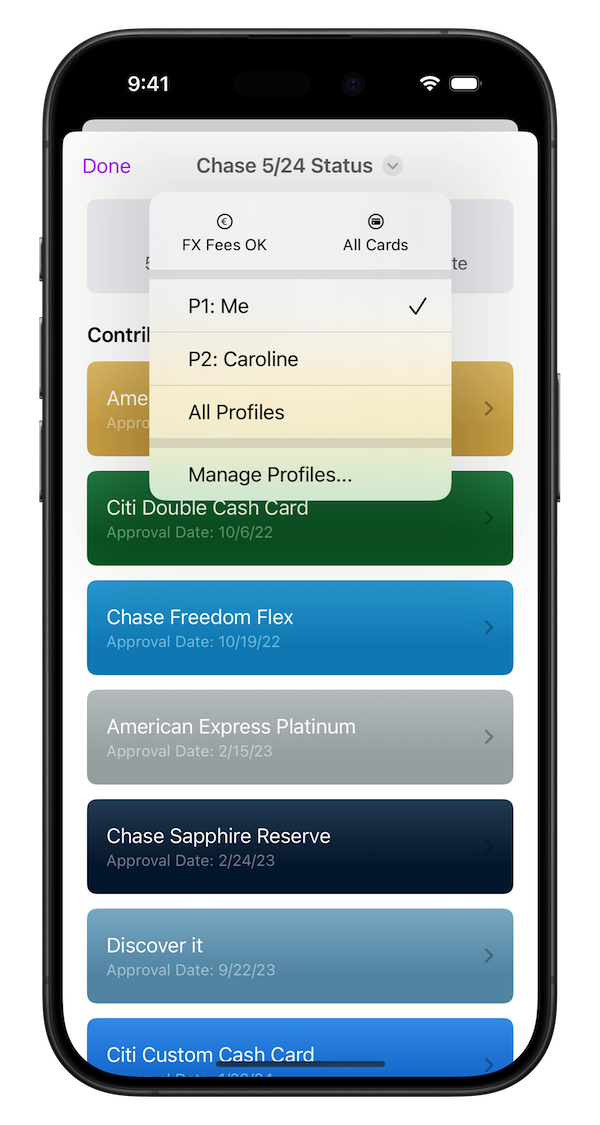
AutoPilot on Your Wrist
AutoPilot is a Live Activity that uses your location to automatically show what card to use at the nearest store while you're shopping. Pair your Apple Watch, and with watchOS 11 you'll now see all of those details right in the Smart Stack on your wrist.
It's basically impossible to use the wrong card now thanks to CardPointers on iOS 18 & watchOS 11.
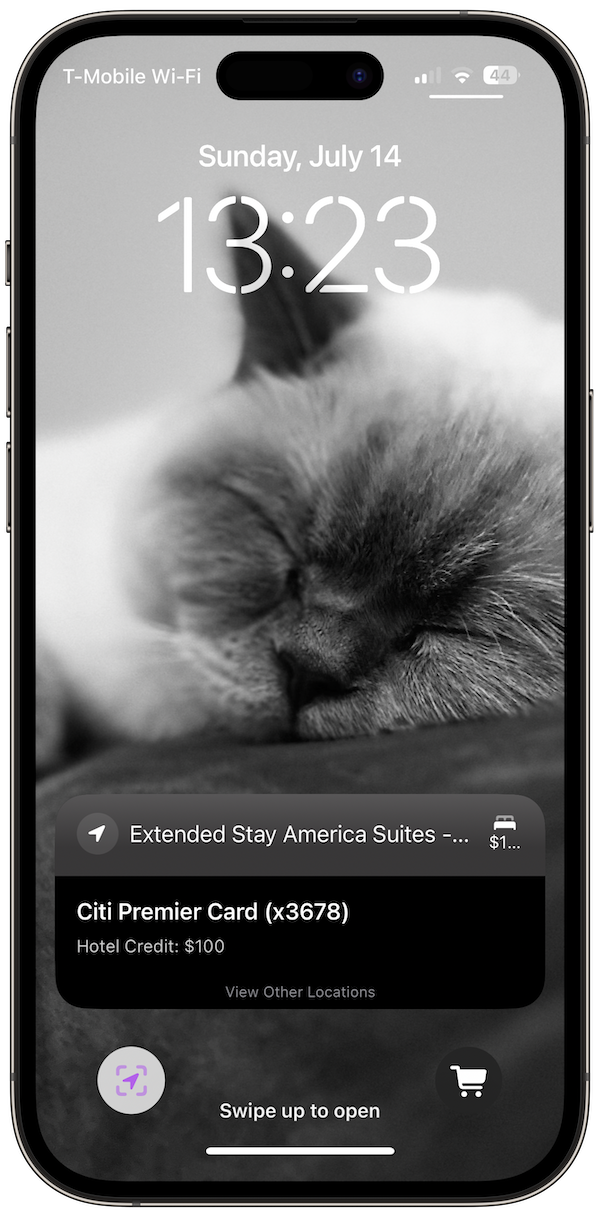

Interactive Widgets
iOS 17 added the ability to interact with your widgets without launching the app, and now you can see right on your home screen the stores closest to you, which card to use there to earn more points, and the most relevant offers.
When you're at a new location, you can tap the refresh button right on the widget to instantly refresh the nearby stores, all without launching the app, all while protecting your privacy as all location data stays on-device.
And with the new Offers widget you can see all of the offers on your cards and mark them as redeemed right from your home screen with some slick animations.
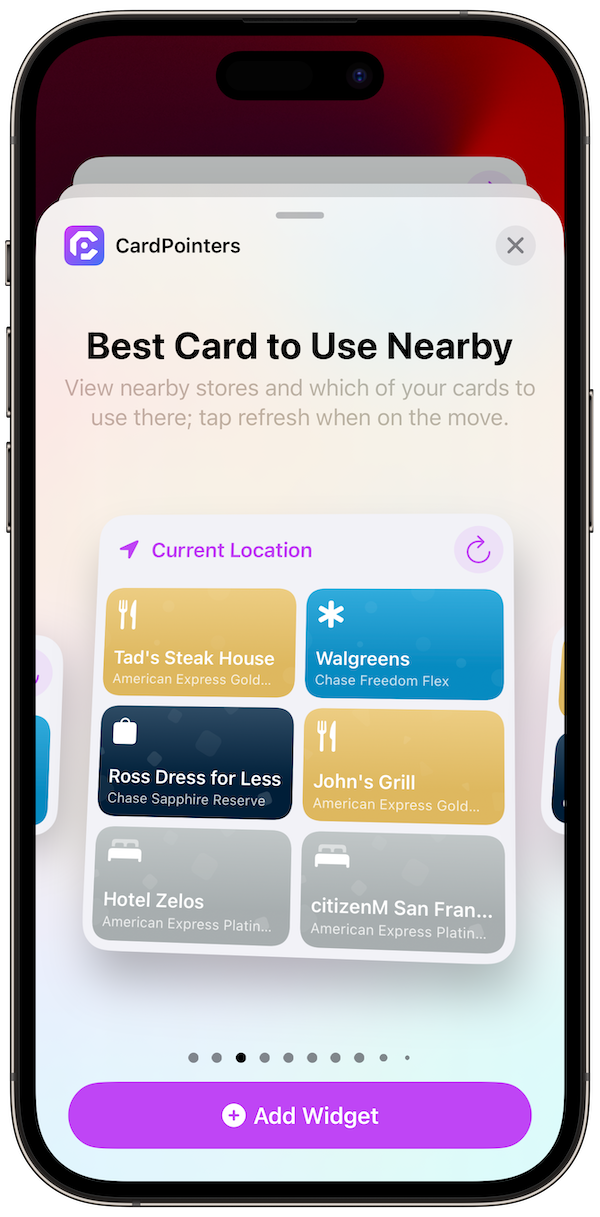
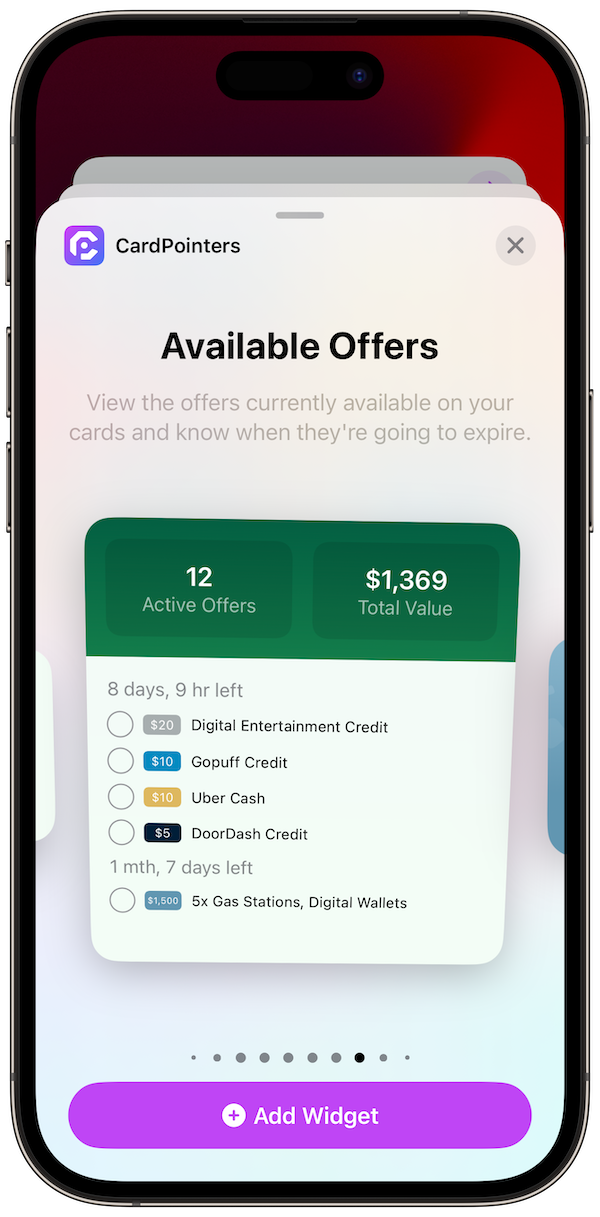
Smarter Siri & Spotlight with App Shortcuts
Search for CardPointers and instantly see handy App Shortcuts right in Spotlight, including two new ones to help you know which card to use at nearby stores.
Or just ask, "Siri, CardPointers here", and Siri will instantly tell you which card to use at the store you're in right now -- like magic.
The Shortcuts app has never looked better, with customized colors and a list of all App Shortcuts available, as well as nearly 1,000 pre-configured shortcuts for your favorite stores. Try asking, "Siri, CardPointers for Starbucks" to earn more points on your next coffee run.
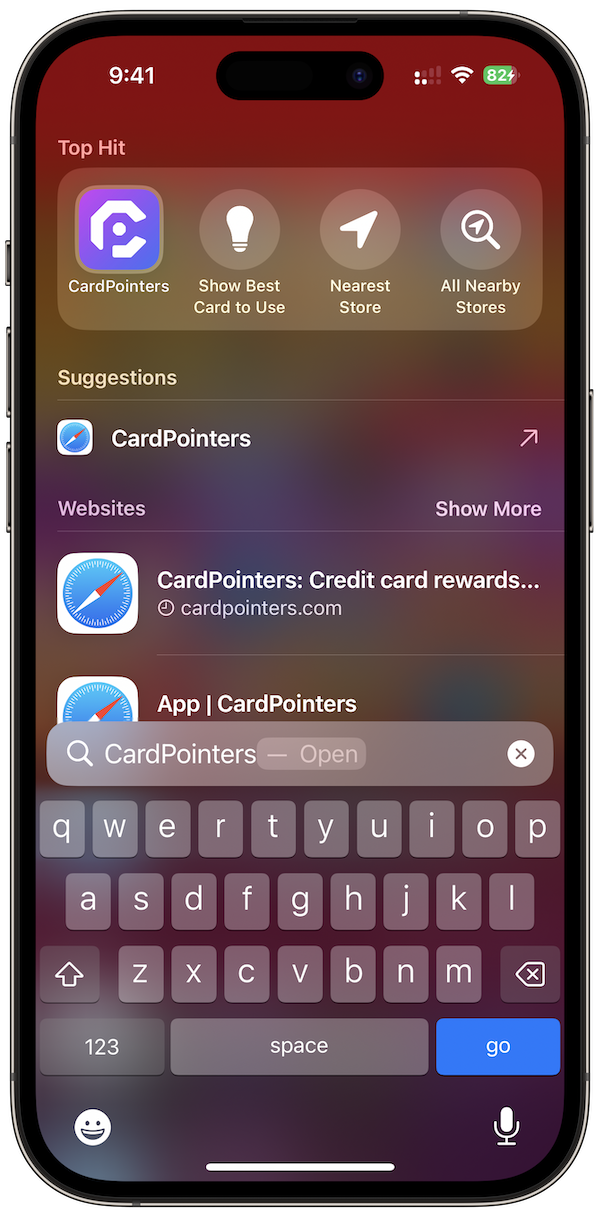

You're in Control
With iOS 18, you can now add custom controls to do various actions just by pulling down to reveal the updated Control Center.
CardPointers has added 3 custom controls, including AutoPilot, which toggles the live activity to automatically tell you which card to use as you go from store to store, automatically updating your location, right on your lock screen.