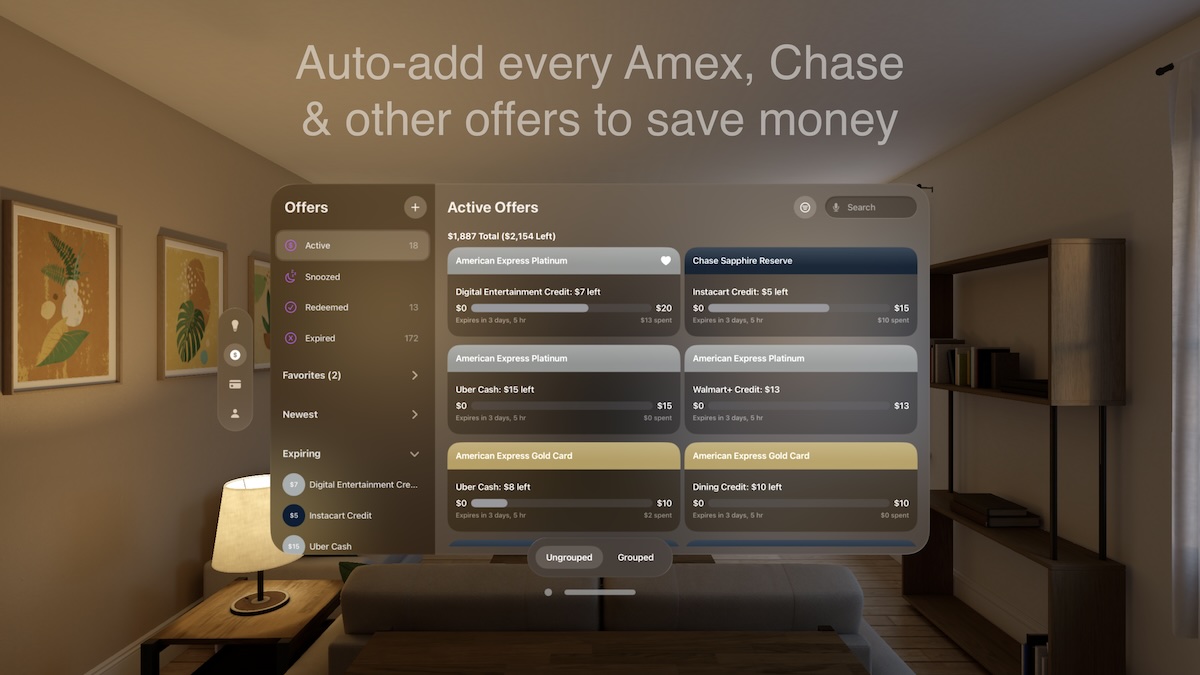Made for Apple Vision Pro.
Thanks to Apple Vision Pro, CardPointers brings spatial shopping to the world with AutoPilot — a shopping assistant that you can place anywhere in your environment and automatically updates as you shop online to tell you when you have an offer available at a merchant, or when you have a category bonus there, so that you use your best card for every purchase. It truly feels like magic. And of course that's not all, here are just some of the other features of the all-new CardPointers app for visionOS:
- Entirely new app — Built to look and feel great in visionOS, with all of the most important features just a glance away.
- Safari Extension — Know which card to use on every website, automatically, and auto-add every Amex, Chase, BoA and Citi Offer; no bank logins required.
- Share Extension — Use the Share button to send any text or URL from any app and instantly know which card to use for that store.
- App Shortcuts — Ask Siri, "CardPointers for Target", or "CardPointers for Airlines", and instantly know which card to use in a window right in front of you, no matter what app you're in.
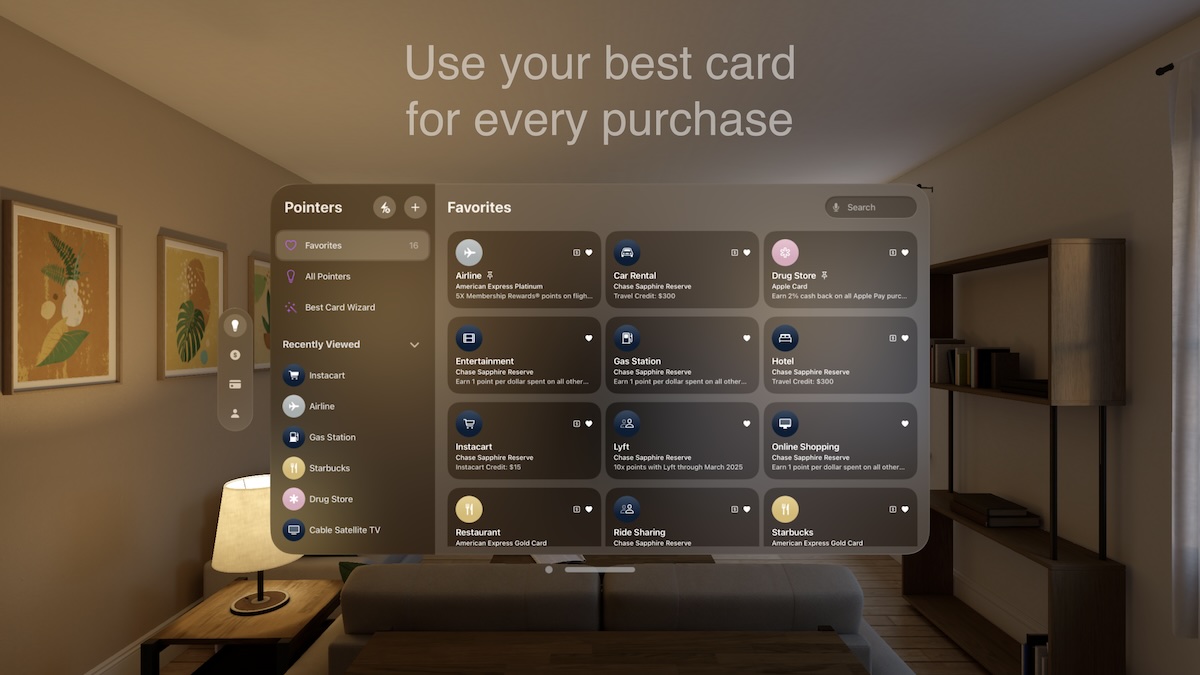
AutoPilot: Save Money Automatically
Turn on AutoPilot via Siri, in-app, or the Safari extension, place it anywhere in your environment, and CardPointers will automatically update as you shop in Safari.
When you visit a site where you have an offer, AutoPilot will automatically switch to Offers mode to show you how to maximize your savings there. And for every other shopping site, AutoPilot will rank your cards by their category rewards. All without you having to lift (or pinch!) a finger.

Auto-Add Every Amex & Chase Offer
Turn on the Safari extension which comes with the app, log in to your bank sites, and CardPointers will auto-add and sync all of your Amex, Chase, BoA, and Citi Offers, without every putting your bank logins at risk.
Easily track every one of your offers from within the app or AutoPilot, to help you get the full value out of every one of your credit cards.