CardPointers 6
There's a big new update to CardPointers launching September 16th, optimized for iOS 18, iPadOS 18, watchOS 11, visionOS 2, and macOS Sequoia; here are just some of the highlights:
- Apple Intelligence integration into Spotlight with all cards, offers, and more, with new App Intents
- New controls for Control Center & Lock Screen: Start AutoPilot, Open Best Card, Show Best Card
- New floating and customizable tab bar experience on iPad
- Integrate AutoPilot live activities into the Smart Stack on Apple Watch with a custom design
- Dark and tinted icon variants to look great on the new OS
- Automatic upgrade to Passkeys for existing users doing manual logins
- Double Tap integration on Apple Watch
- Plus many new features to help users earn more from their credit cards
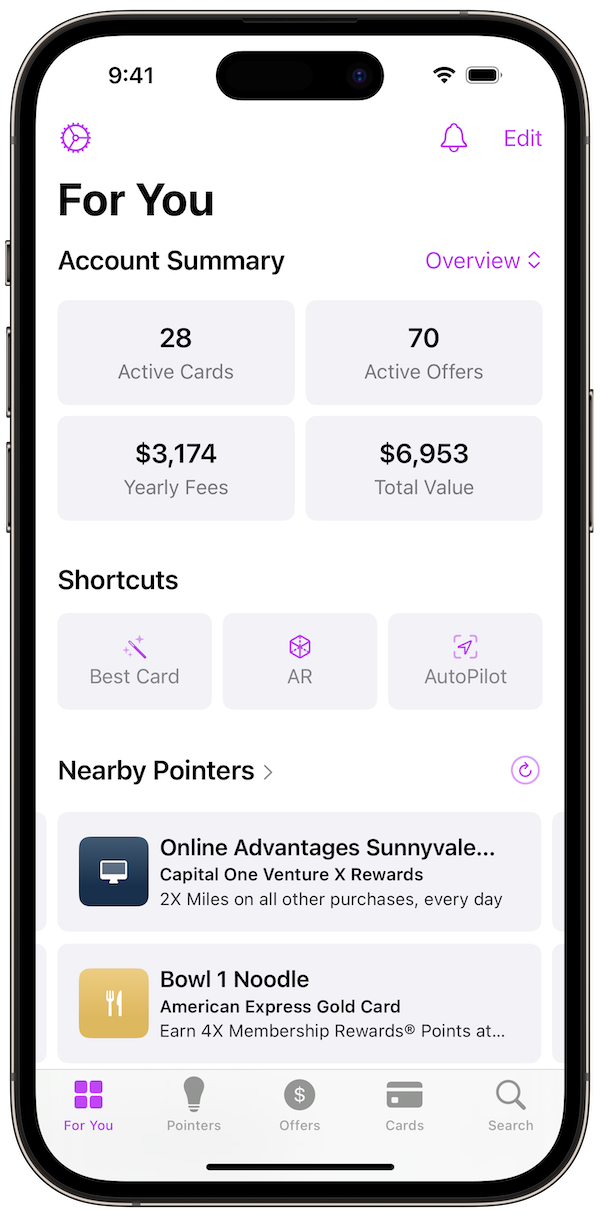

You're in Control
With iOS 18, you can now add custom controls to do various actions just by pulling down to reveal the updated Control Center.
CardPointers has added 3 custom controls, including AutoPilot, which toggles the live activity to automatically tell you which card to use as you go from store to store, automatically updating your location, right on your lock screen.
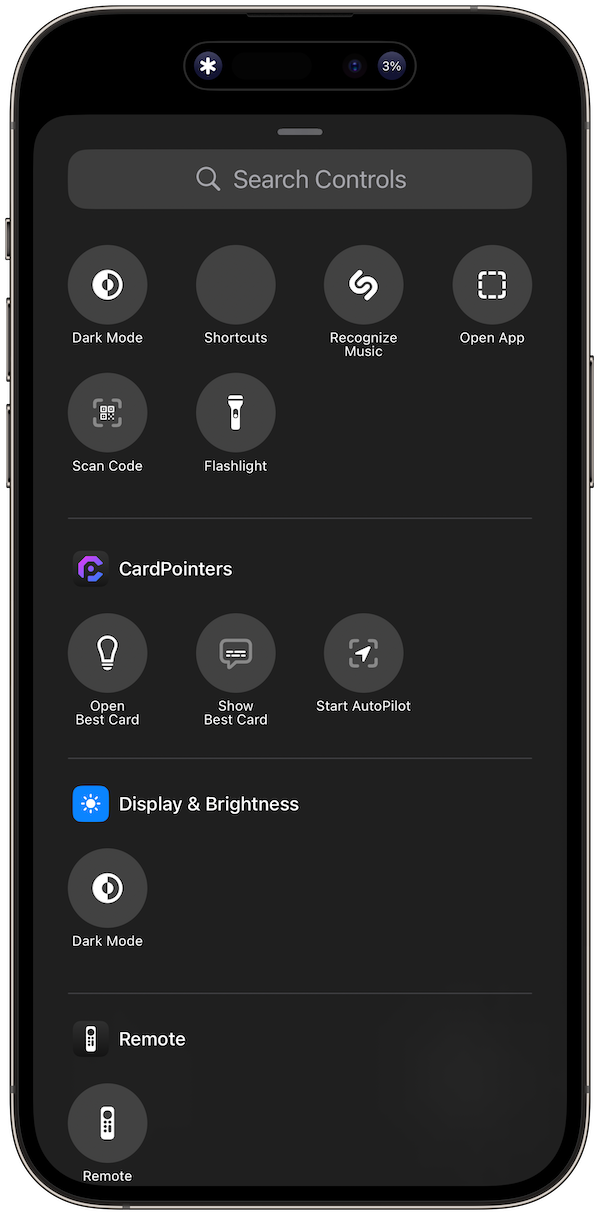
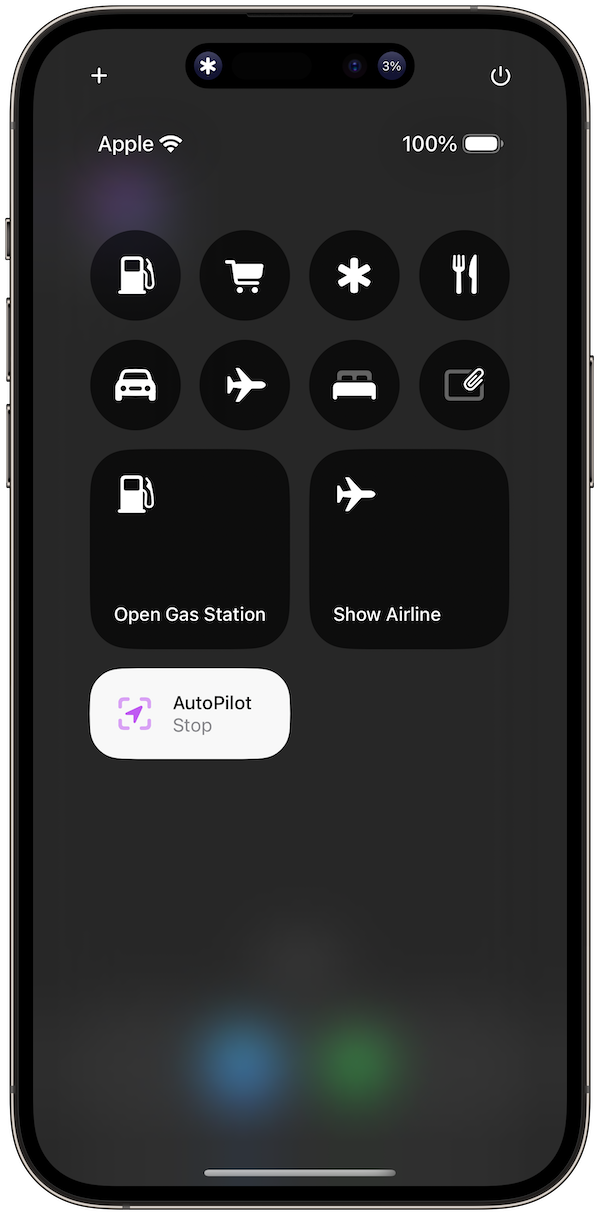
Lock Screened & Loaded
You can even add any of the controls right to your lock screen, for one-tap access to toggle AutoPilot, or open the app to your favorite store to get the best deal there.
You can also add the other two controls, Show Best Card which can be configured to show your best card for any point right on the same screen, or Open Best Card to launch CardPointers to that pointer in the app. You're always in control.
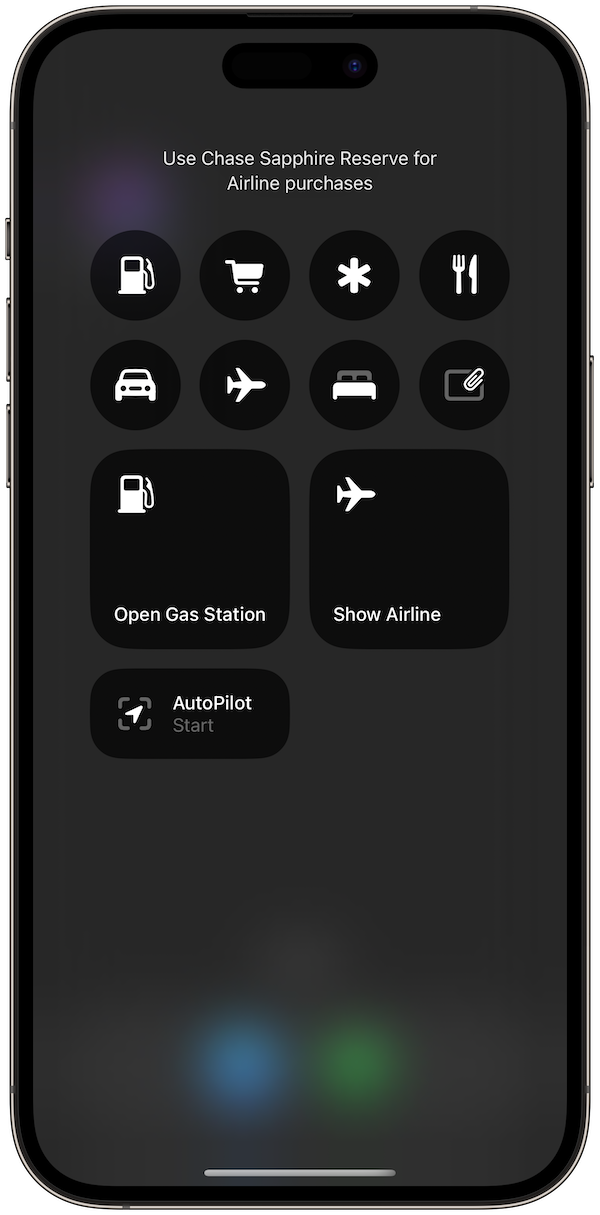

AutoPilot on Your Wrist
AutoPilot has a new superpower with watchOS 11: start the live activity on your iPhone from the app, Siri, or one of the new controls, and you can see which card to use at the nearest store, automatically updated, right in the Smart Stack.
It's basically impossible to use the wrong card now thanks to CardPointers on iOS 18 & watchOS 11.
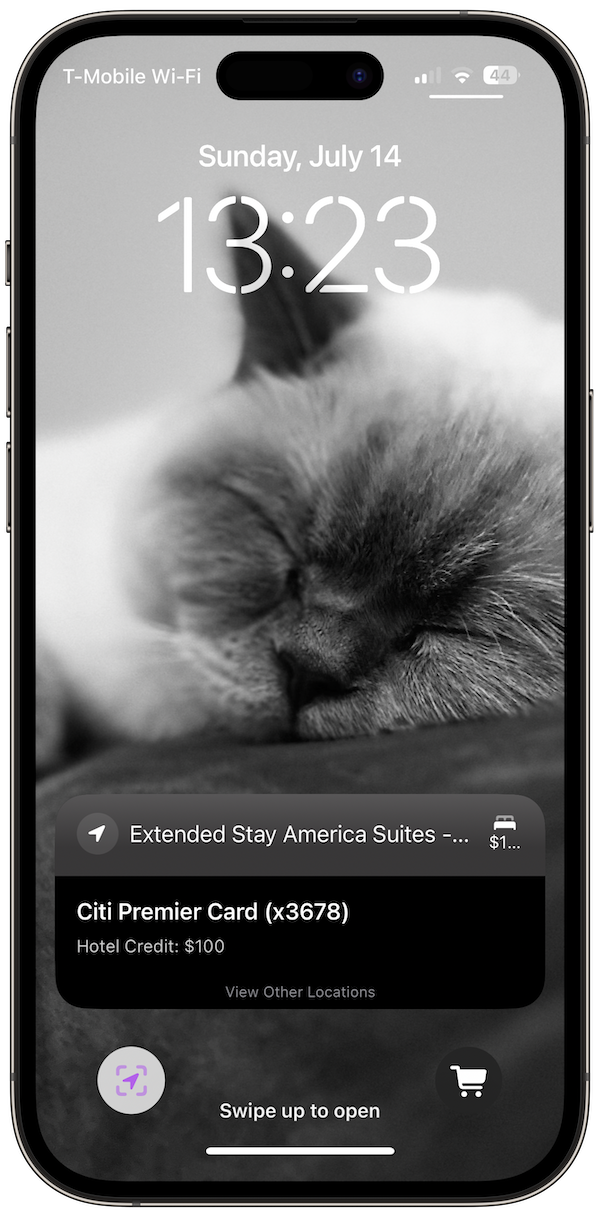

Manage All of Your Cards, and Your P2's
You can now manage all of your P2's cards, offers, and even Chase 5/24 status, as well as the rest of your family's, with support for multiple profiles throughout the entire app.
Just tap the title in any view where you'll have quick access to change profiles, filter cards by foreign fees, and view only personal or business cards, all instantaneously.
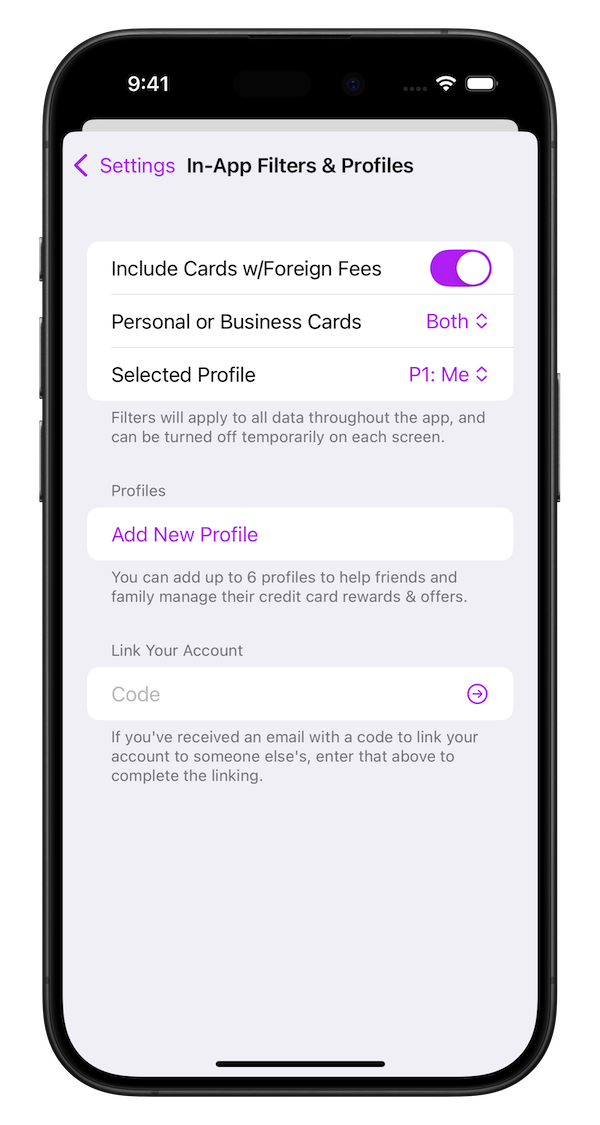
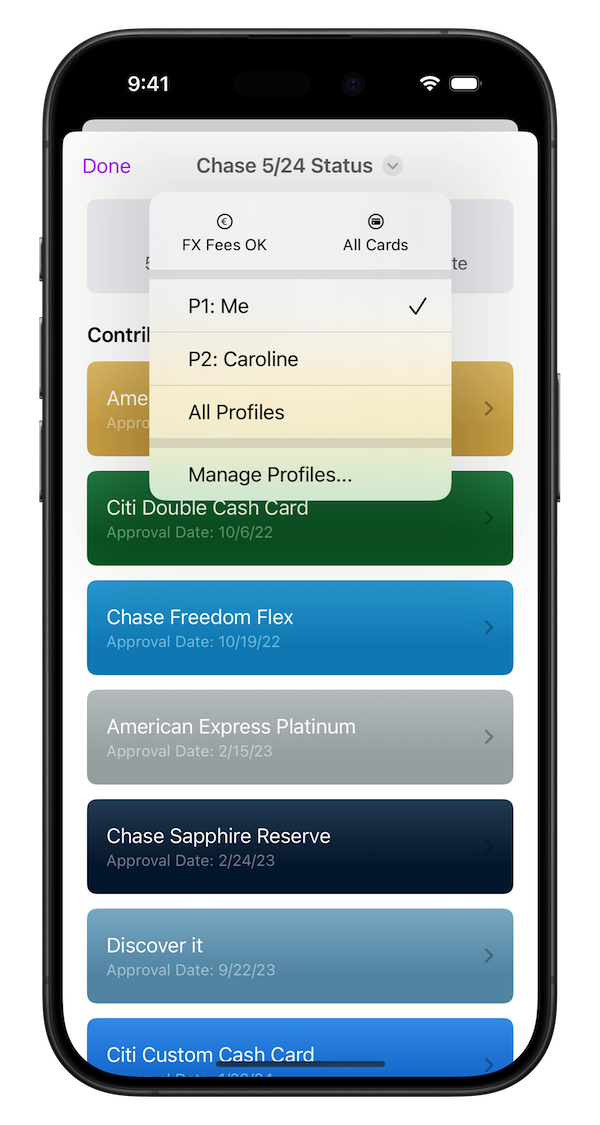
Wrangle Your Offers Like a Pro
Bulk-editing of offers is here, with the ability to select hundreds of offers at once, and redeem, favorite, snooze, or delete them all at once.
Searching through your offers is also more powerful than ever, with the ability to filter by specific card, sort your offers in new ways including alphabetically, and some big speed improvements for users with 10,000+ offers (yes, I'm impressed!)
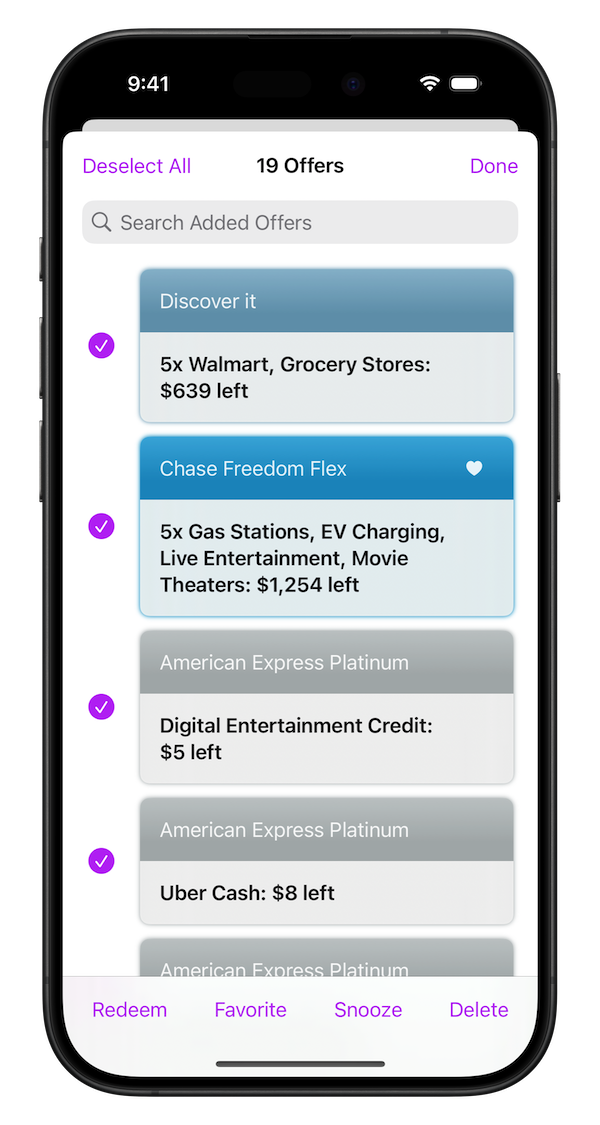
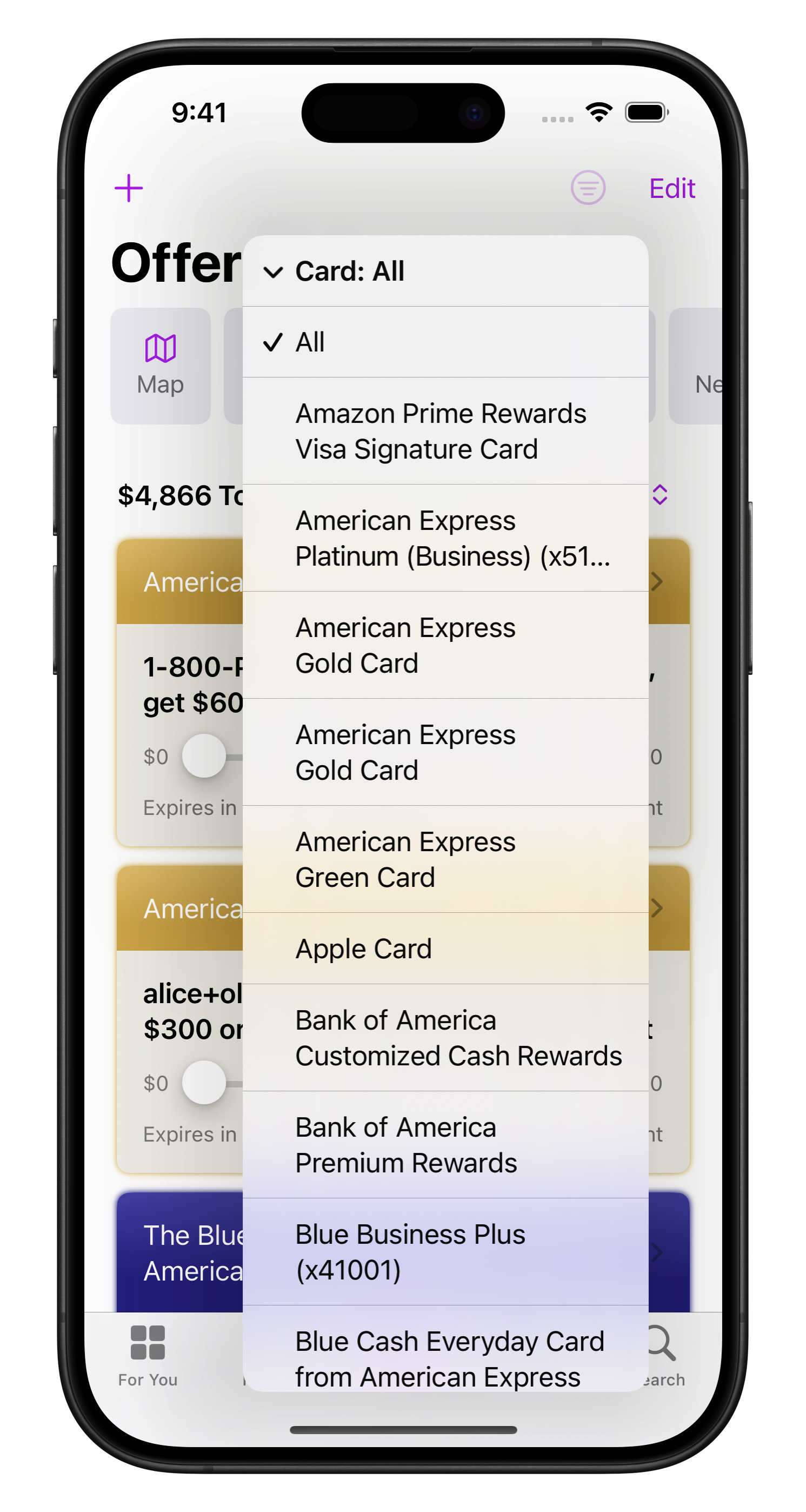
CardPointers in Your Car
The CarPlay integration will help you save money on every trip, and who doesn't love a good roadtrip? You'll always know which of your cards has offers for nearby gas stations, restaurants, hotels, and more.
You can also see a list of nearby stores, as well as view your favorite pointers to make sure you use the right card every time.
